SALES / SUPPORT : 844-232-4816
Fast Security Logo Maker
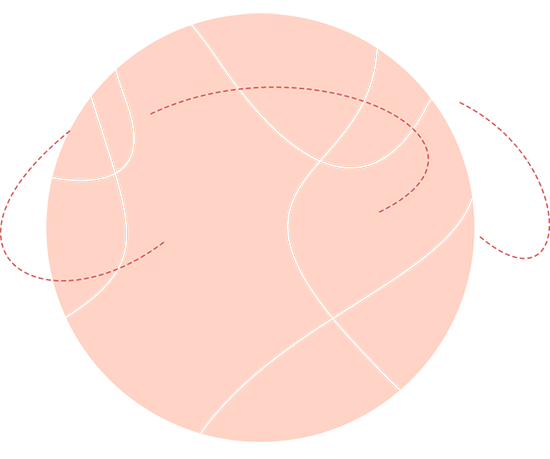


Fine Selection of Security Logos for Logo Designers
How a Free Security Logo Maker Works

Select Your Brand Symbol
If you want a new brand identity for your home security business then you have come to the right place. Our logo creator for security companies has all the design templates you need for your firm. All the logos are handcrafted by professional designers. You can pick any design you like to get started.

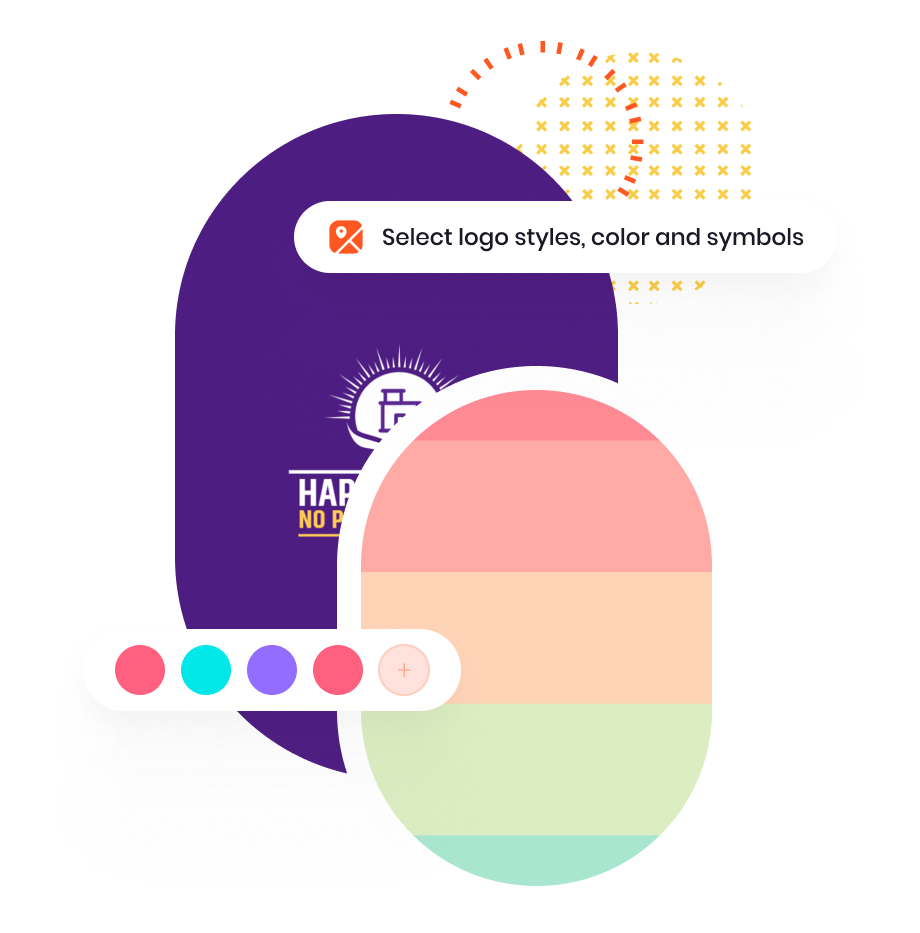
Personalize Your Logo
After you have selected a brand symbol for your security firm, you can download immediately or design it the way you like it. In LogoDesign.Net’s logo maker, you will find awesome editing options. You can add colors, tints or gradients to a design. This will let you create a recognizable security logo that people can trust.

Access Your Logo
After you have perfected your security logo design, you can continue to download it from our tool. You can easily get your cybersecurity logo in PDF, JPEG, and PNG formats and start promoting your security business. The final step–get your audience on board with full branding on print and digital platforms!

Start Making Custom Security Logos Now!
Essential Elements to Design Security Logos

Use Illustrations or Icons
Let’s talk about symbolism in your security logo. You can use standard illustrations like shield, badge, eyeball, padlock, digital lock, key, helmet, etc. But don’t feel you are limited to these options only. You can also go with metaphorical symbols like many modern security companies use animal icons as their brand image. For instance, an eagle represents sharpness and protection. This is just one example but you can use any of these illustrations in your brand symbol to promote your vigilant security services.
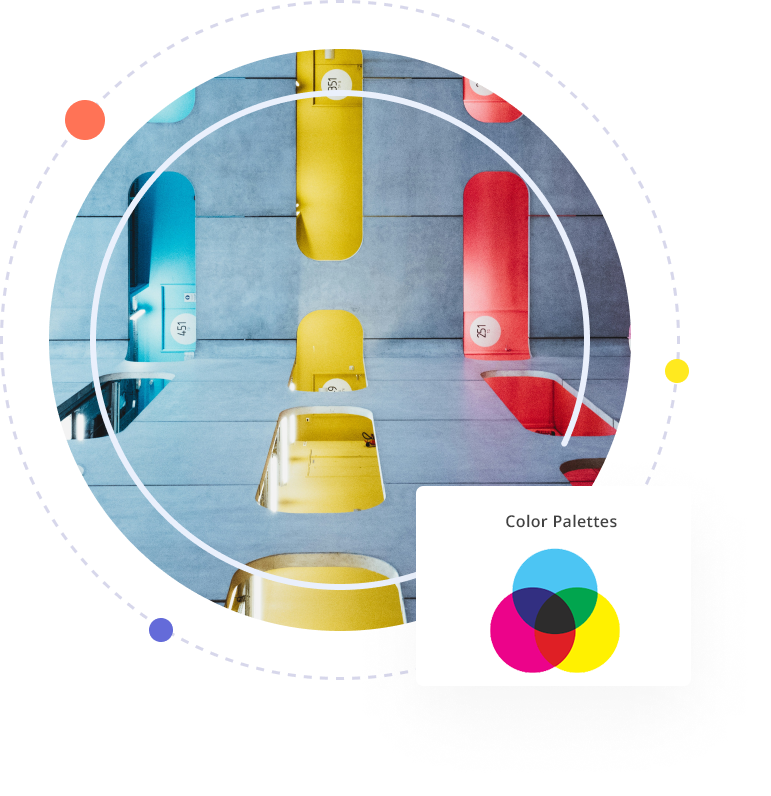
Colors That Build Trust
When it comes to building trust, flashy colors look too unprofessional and sketchy, so avoid them in your logo. Instead, use a more approachable and trusting color palette–shades like blue and green are perfect for it. These colors are associated with intelligence, confidence and professionalism. Or you can opt for a gray shade in your security logo to keep a balance and serious tone throughout your branding. Before choosing a color ask yourself, how will it reflect on my brand? Avoid brand colors that are used by your competitors as they’ll confuse your customers.
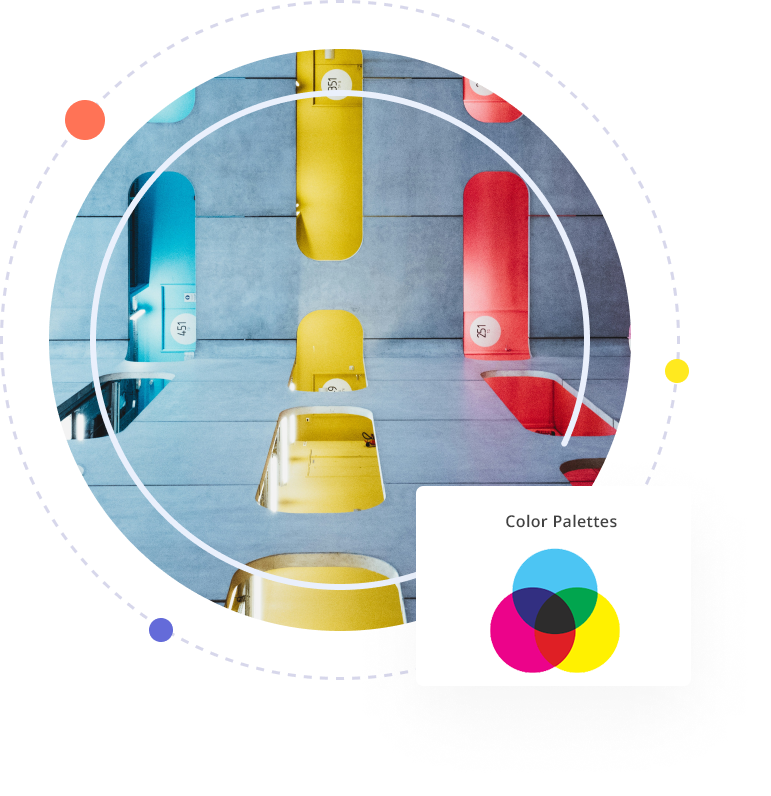
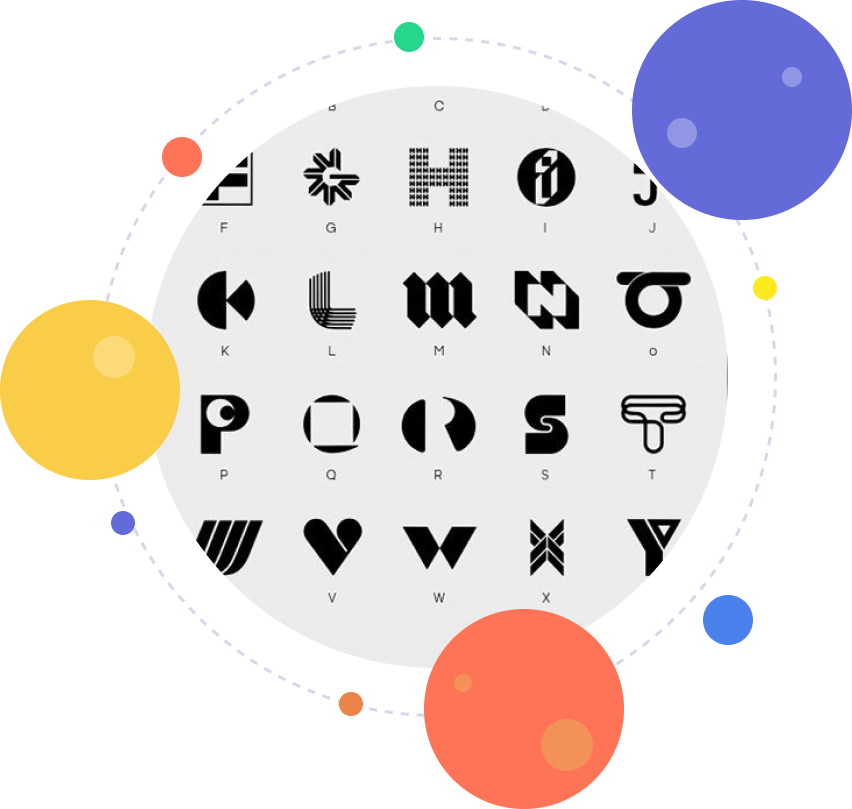
Fonts to Draw Attention
Security companies are known for always being one step ahead in providing safety and protection to their clients. If you're working with a security company, you can try fonts like Roboto or Source Sans Pro. Other useful fonts in the security industry are Proxima Nova, TT Hoves, Poppins, and Aeonik. Most high-tech cybersecurity firms use a simple typographic logo to draw attention to their company name. Lastly, your fonts should go with other design elements to create a cohesive security brand image.

Clean Layout for Branding
Most security companies use a balanced layout to attract their customers. If you design a clean layout it will work on all mediums; it doesn’t matter whether you will be using your logo on business cards, stickers, or decals on vehicles. A few popular security logo styles include text inside a badge, a symbol inside a shield and a banner or you can add a simple illustration of wings in your logo. But if you decide to go with a text-only logo, make sure to leave equal space between the letters for readability.








