SALES / SUPPORT : 844-232-4816
Make Free Storage Logos & Download
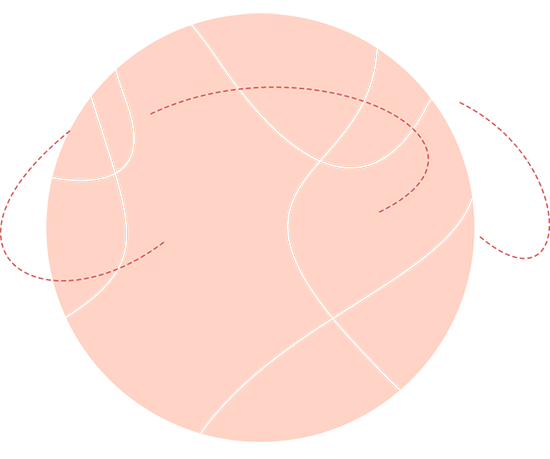



Storage Logo Design Collection
Make a Free Storage Logo Online

Start with logo Template
If you are looking to revamp your brand identity or need a new logo for your storage company, we have it right here at LogoDesign.net! Our storage logo maker has a variety of packaging or shipping brand symbols that you can choose for your warehouse. All you have to do is enter your company name and voila–pick your template!

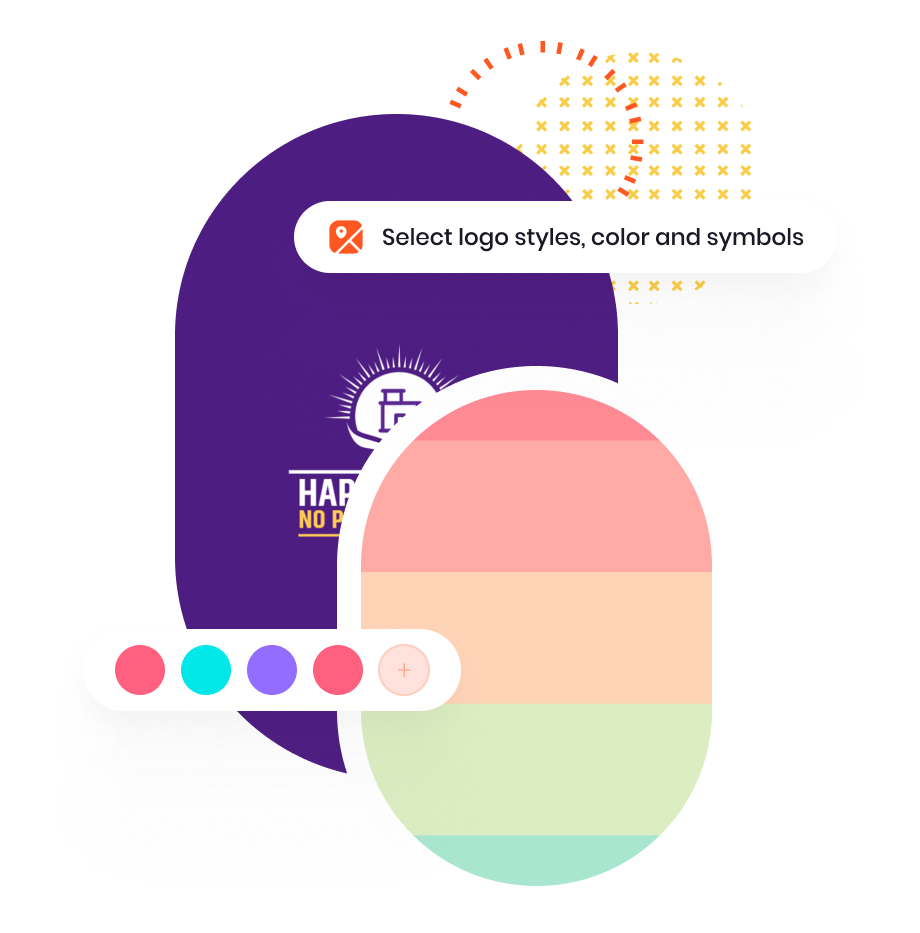
Customize in Minutes
Download your storage logo as it is or make it your own by using the editing tools available in our storage logo maker. You can add colors or fonts related to your industry, or replace the symbols. It only takes a few minutes to design your storage logo with our tool–that’s quicker than any graphic designer you can hire.

Access Your Storage Logo
If you like your design, you can get your files from our storage logo generator. To access, simply log into your account and select the format to download your logo. If you are branding on digital platforms then choose PNG or JPEG format, or if you want to use your logo on posters or billboards, then PDF is a better option.

Start Making Custom Storage Logos Now!
Important Storage Logo Elements

Symbols Related Storage
Look for symbols that match your services to tell people the type of business you are in. For instance, a storage company will use symbols like cargo boxes, shipping box icons, lockers, garages, warehouses, etc. CubeSmart is a popular storage company that uses a cubical icon to symbolize a storage box in their brand symbol. But if you want to win over your competition you can add abstract symbols. If none of these sound good, ditch the symbols and just go with a text-based storage logo design.
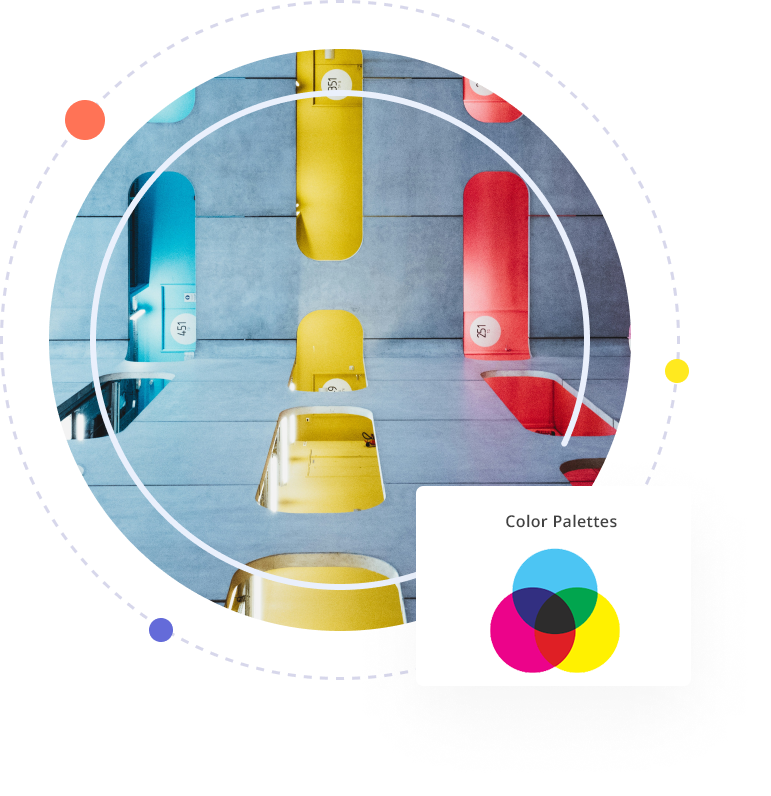
Choose Reliable Colors
As a storage company, you need to assure people that their belongings will be securely stored. You can take help from color swatches to see which colors look good together. To build that trust you need to do some research before picking up your color palettes. You can never go wrong with blue in your logo as it speaks of confidence and reliability. Other popular colors for the storage company logo designs are green, orange or yellow. You can also use red since red is associated with urgency and catches the eye instantly.
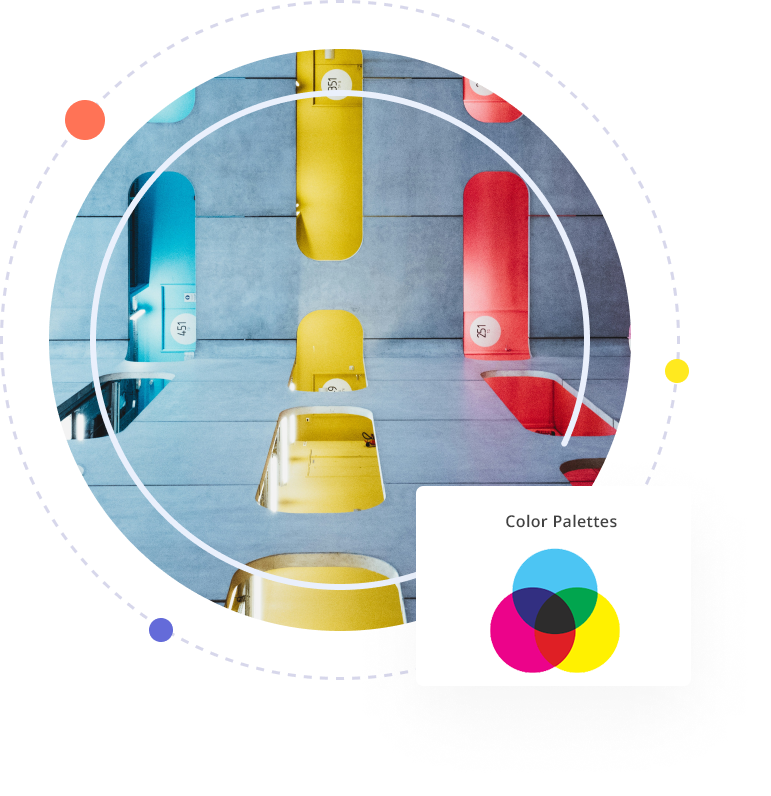
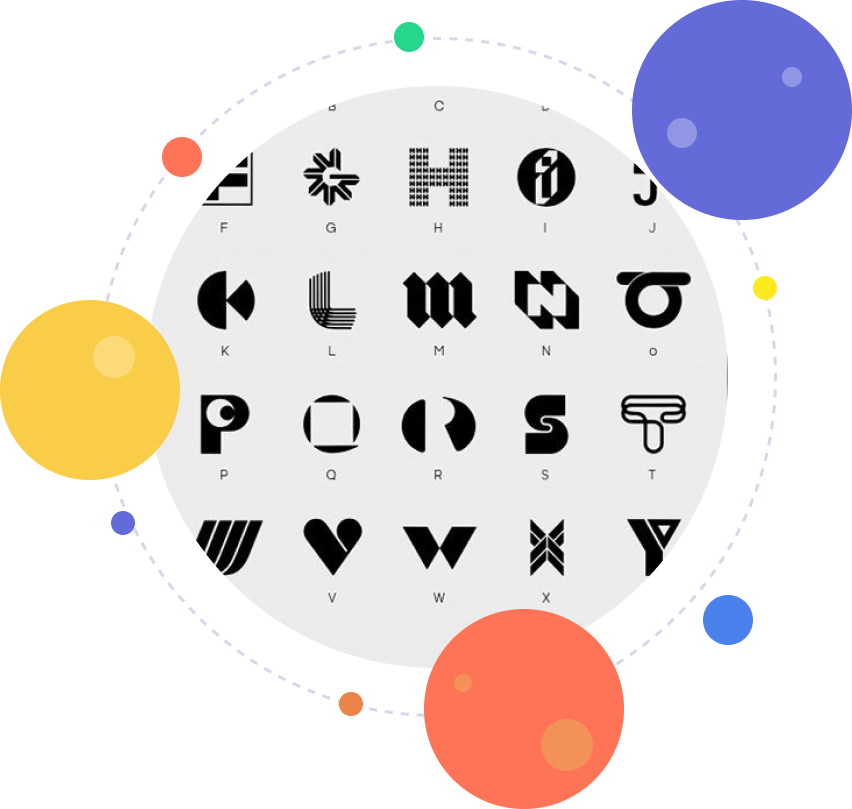
Check Font Readability
Your logo fonts should be readable no matter what business you are in. Particularly in the case of storage companies, you need to check the readability of the typefaces. If your company has been in the business for a long time, you can use Serif fonts like Arno Pro to show your authority. But if you are a new player in the storage market maybe cutting-edge Sans-Serif fonts such as Clear Sans, Futura, or HK Nova will work for your brand. When creating your wordmark, stick to one font only as using too many fonts might confuse people.

Create a Structured Layout
Storage companies need to show their organized workflow, that’s why your logo design must be well-structured. Most storage companies create a simple wordmark with only their company name on the display. Extra Space Storage and U-Haul’s brand symbol are a few examples you can consider. Other popular storage logo layouts are symbolic logo design of a storage box on top of the text and combination logo. You want your storage logo to look good on your warehouse’s website, signboards, or as a sticker on boxes.












































